192.168.254.254 Login
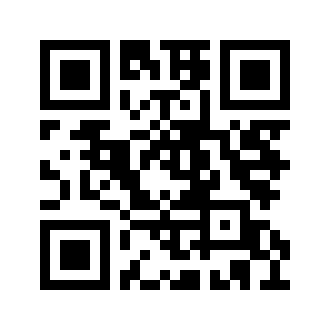
The IP address 192.168.254.254 is used as a gateway by several router manufacturers to access the router’s administration interface. This access allows users to change the WiFi password, network name (SSID), and other router settings.
How to log in to 192.168.254.254
To access your router’s administration interface using 192.168.254.254.254, follow these steps:
- In your browser, type http://192.168.254.254/ and press enter. A login window will appear.
- Enter the default username and password to log in. Here are some examples of default credentials depending on the router brand:
- Globe At Home: User – user / admin, Password – @l03e1t3 / admin
- PLDT: User – admin, Password – 1234
- Frontier: User – admin, Password – (Password is printed on the side or bottom of your router).
Once you enter the correct credentials, you will have access to the router settings page.
How to change the WiFi password and name (SSID)
To change the password and name of your Wi-Fi network, follow these steps:
- In your browser, type http://192.168.254.254/ and access the router’s administration interface.
- Log in with the default username and password.
- Navigate to the Advanced/Settings > WiFi > WiFi Security Settings tab.
- Enter the Wi-Fi network name in the SSID field, select the WPA/WPA2-PSK security mode, and enter the new WiFi password.
- Click Save to apply the changes.
Finding the default IP address of the router
To access the router’s administration interface, you need to know the default IP address or gateway address of your router. Here’s how to find it on different devices:
Windows:
- Open the Command Prompt on your Windows PC or press Windows + R, type CMD and press enter.
- Type “ipconfig” and press Enter.
- Look for the IP address next to Default Gateway.
Mac:
- Open the Terminal window by going to Utilities > Terminal.
- Type “netstat -nr | grep default” and press Enter.
- You will find the default IP address next to the default label.
With these steps, you will be able to find the default IP address of your router on Windows or Mac. Once you have this address, you can use it to access the router’s administration interface and manage your network settings.
