192.168.3.1 login
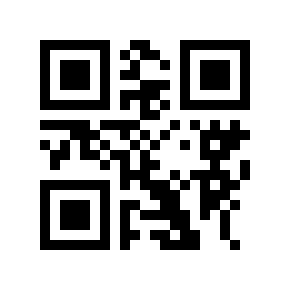
The IP address 192.168.3.1 is commonly used by Huawei routers to provide access to their web management page. This interface allows users to modify essential router settings such as the WiFi password, network name (SSID), and other default settings. To access this address, devices must be connected to the router’s network, either via Ethernet cable or wirelessly.
Procedure for logging in to the router interface
To log in to the router management interface, open a browser on your device and type 192.168.3.1 in the address bar. This will take you to a login page where you will need to enter your credentials. The default credentials are usually printed on a label on the bottom of the router, although it is advisable to change them for security reasons. After entering the credentials, you will have access to the router’s configuration.
Changing password and SSID on Huawei routers
Once inside the Huawei web management interface, you can easily change both the network name and password. To do this, navigate to the “My Wi-Fi” or similar section, where you can view and edit the WiFi network name and password. It is vital to make sure to save your changes before exiting the page to ensure that the modifications take effect. It is also possible to adjust other settings, such as selecting the type of frequency band (2.4 GHz or 5 GHz) as allowed by the router.
This procedure ensures that you keep your network secure and customized to your needs, thus improving the management of your wireless connections and the security of your home or business network.
