192.168.8.1 Login
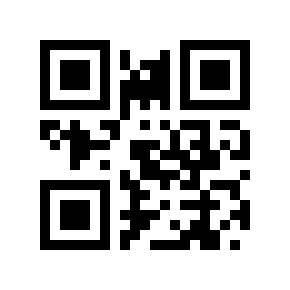
If you have ever tried to access the configuration of your router or modem, you may have encountered the IP address 192.168.8.1. This is an address commonly used by brands such as Huawei, Telcel and Zain, among others, to allow users to manage their home network. This IP address is part of what are known as private IP addresses, which are used internally in local networks and are not visible on the Internet.
How to access 192.168.8.1?
To access the configuration of your router via this IP address, you only need a web browser. Enter 192.168.8.1 in the address bar and press enter. This should take you to the router’s login screen, where you will need to enter your user credentials and password. These are usually pre-set by the manufacturer and can be found on a label on the back or bottom of your device.
Common problems and solutions
Sometimes, you may face problems when trying to access your router’s configuration page. If you can’t get to the login screen, here are some basic checks you can perform:
- Checking the IP address: Make sure you are entering the correct IP address in your browser. Common errors include mix-ups such as typing letters instead of numbers, like “192.168.8.l”.
- IP conflict: If you have multiple routers connected on the same network, an IP conflict may occur. To resolve this, set static IP addresses for each device.
- Check your connection: Make sure your device is properly connected to the router, either via Wi-Fi or with an Ethernet cable.
Using the 192.168.8.1 address allows you to perform a variety of settings on your network, such as changing the Wi-Fi password, configuring the network name (SSID), and more. Be sure to keep your credentials secure and change the default settings to protect your home network.
