Vodafone GigaCube login
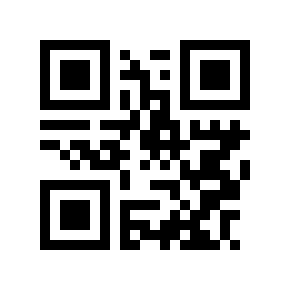
Access to the GigaCube Web Interface
The Vodafone GigaCube allows users to access its configuration interface via an easy-to-remember URL: http://giga.cube. If this link does not work, you can use the default IP addresses that depend on the device model; for example, Huawei models use http://192.168.8.1 and ZTE models http://192.168.0.1. It is crucial to have the GigaCube password handy, which is located on a label on the bottom of the device in order to log in.
Modifying the WiFi Network and Password
Once you log into the GigaCube web interface, you will have the option to modify both the WiFi network name (SSID) and password. This is done by navigating to the WLAN > Einstellungen section within the interface. Here, you can enter a new name for your network and a secure password, ending the process by clicking Anwenden to apply and save the changes. This configuration helps improve the security and customization of your network.
Tips for Effective Management
It is advisable to regularly change the WiFi password to maintain network security. Also, make sure the GigaCube firmware is up to date to take advantage of the latest security enhancements and fixes. If you experience problems with connection or access to the management interface, reviewing the IP settings and network connections can help resolve these issues.
